Hello everyone,
After installing vCenter 7.0 and configuring Auto Deploy service I was wondering about putting Auto Deploy service into Automatic start mode after reboot of vCenter.
Unfortunately, there is no way to change Starttype of any service in VAMI :
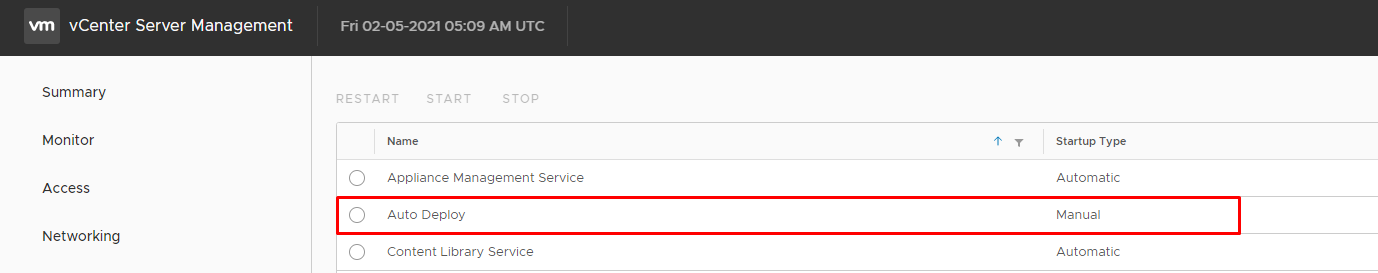
But you can change Startup Type to Automatic with SSH shell of vCenter. Let's login to vCenter via SSH, switch to Shell mode and check current status of service with command:
root@vCenter [ ~ ]# vmon-cli -s rbd
Name: rbd
Starttype: MANUAL
RunState: STARTED
RunAsUser: root
CurrentRunStateDuration(ms): 40868248
HealthState: HEALTHY
FailStop: N/A
MainProcessId: 37735For enabling Auto Deploy service with Automatic start enter this command :
vmon-cli -S AUTOMATIC -U rbdLet's update VAMI page and we'll see that Startup Type changed from Manual to Automatic:
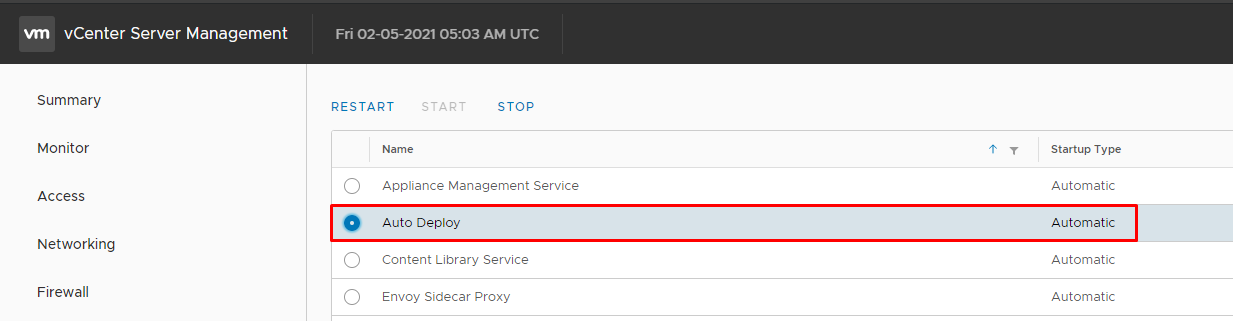
Comments?
Leave us your opinion.