Introduction
Links to documentation:
- VMware vSAN 8.0 Update 3 Release Notes
https://docs.vmware.com/en/VMware-vSphere/8.0-Update-3/rn/vmware-vsan-803-release-notes/index.html
VMware vSAN 8 Update 3, part of VMware Cloud Foundation 5.2, introduces several new features and enhancements designed to improve data protection, scalability, and operational efficiency. This article explores the latest updates and their benefits for your IT infrastructure.
Key Enhancements in VMware vSAN 8 Update 3
- Agile Data Protection
Protects workloads natively from various issues and threats with improved recovery options.
Current scheme with using snapshots is not very flexible and snapshots not equal backup, and recommended deleting snapshot within 48–72 hours. It is not a rare situation where you will have a huge snapshot that takes centuries to be deleted from the VM, also causing huge stun of VM.
Using ESA VMware implements a new snapshotting engine that allows to have a huge amount of snapshots, and they are significant impacting performance of the system. This engine uses right optimized B tree log structured file system and offload these - if you delete snapshot - it will instantly disappear. That scheme allows creating interesting features for Protection and Recovering VMs.
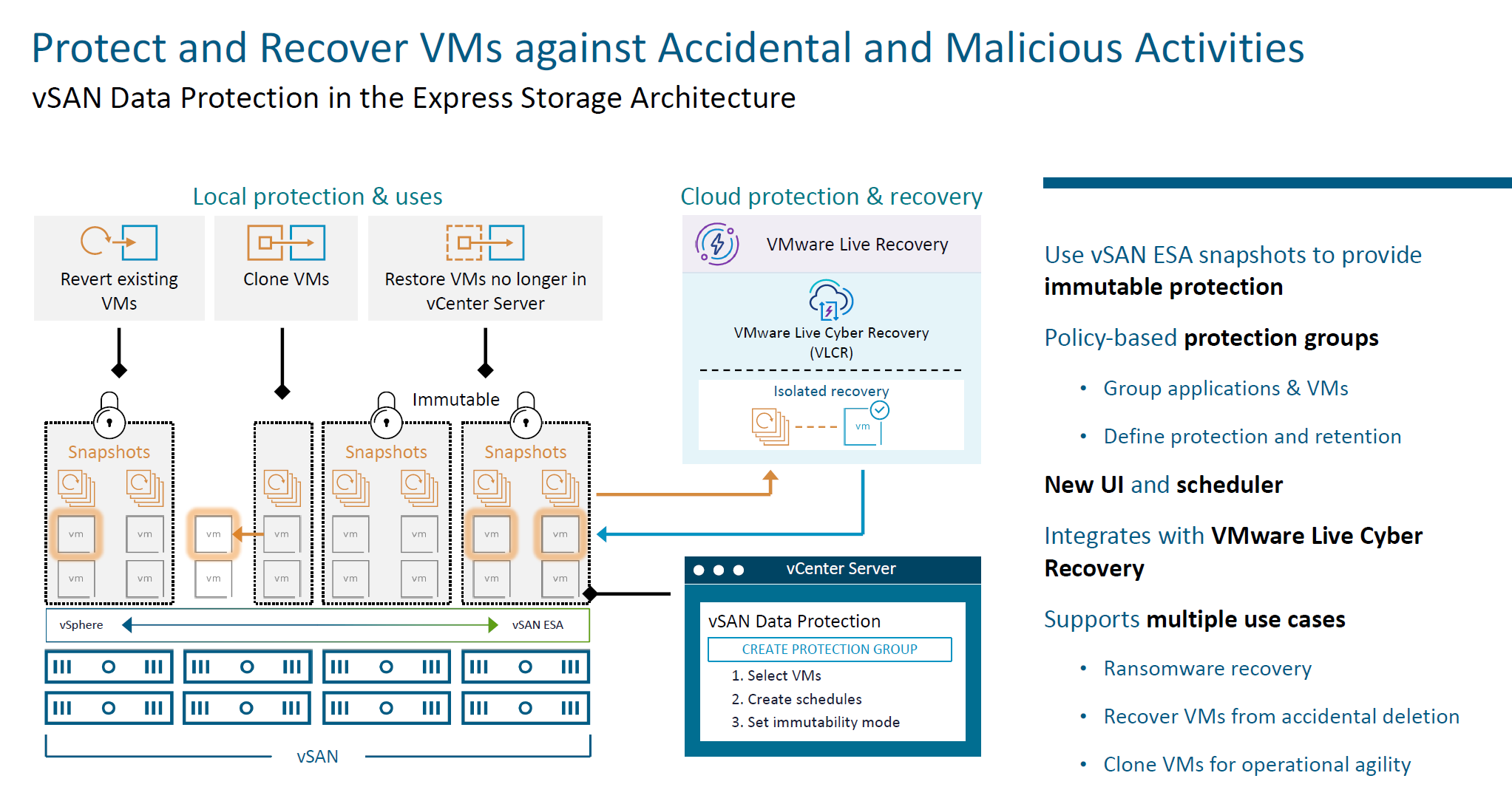
These new capabilities allow us to build protection groups (PG) and create immutable snapshots that allow VCF admin to easily protect and recover VMs against things like malicious activities (Ransomware recovery) or accidental deletion of VMs.
You're defining PGs, specifying how frequent you want them to be created, and also you can make a Cloud Protection and Recovery to VMware Live Cyber Recovery (VLCR, formerly known as VMware Cloud Disaster Recovery) for advanced ransomware recovery and VM recovery options.
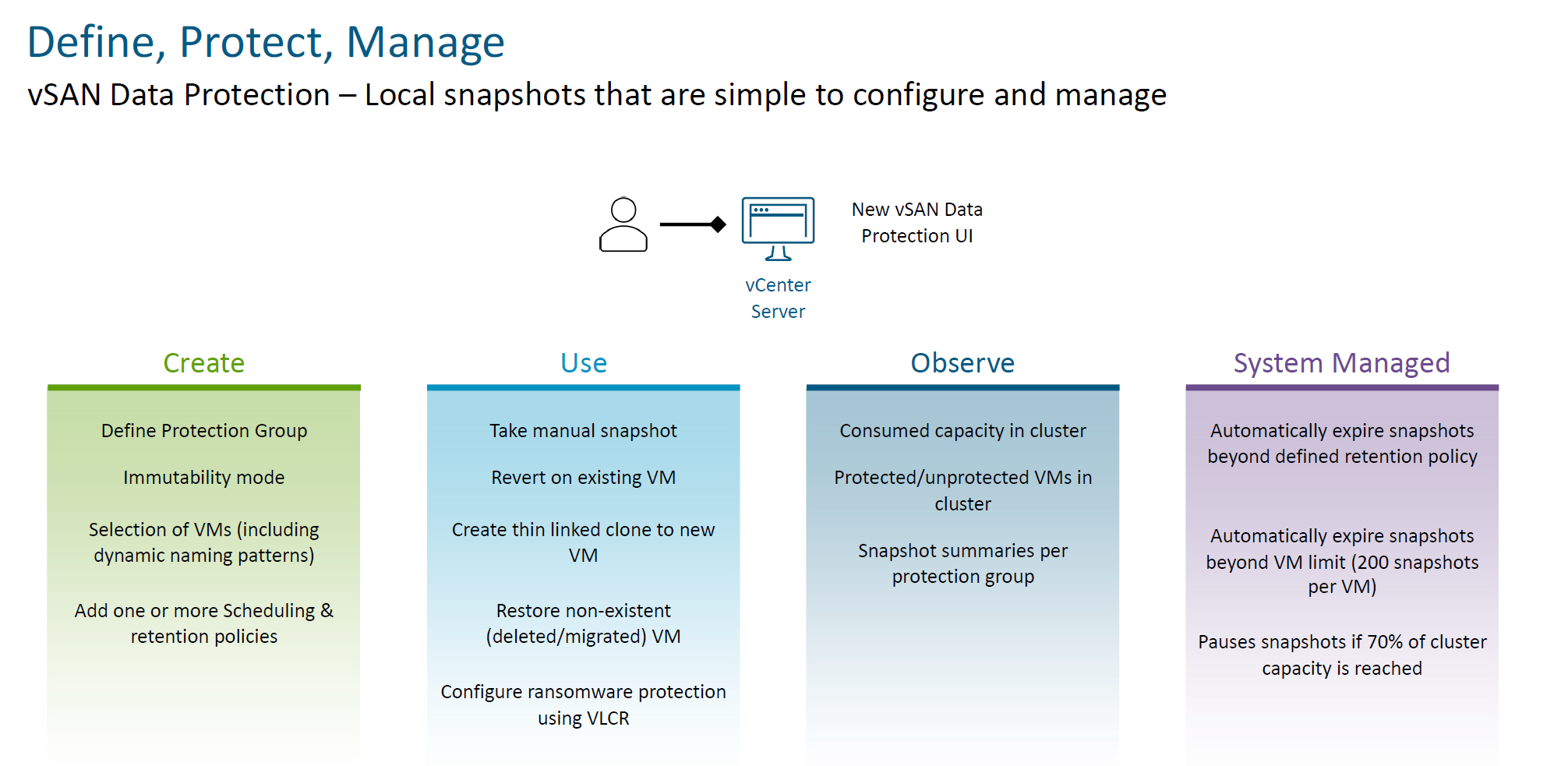
Within vCenter Server, there will be a new UI for vSAN Data Protection that allows you to group applications and VMs with defined protection and retention policies. It simplifies the management of protection groups and scheduling.
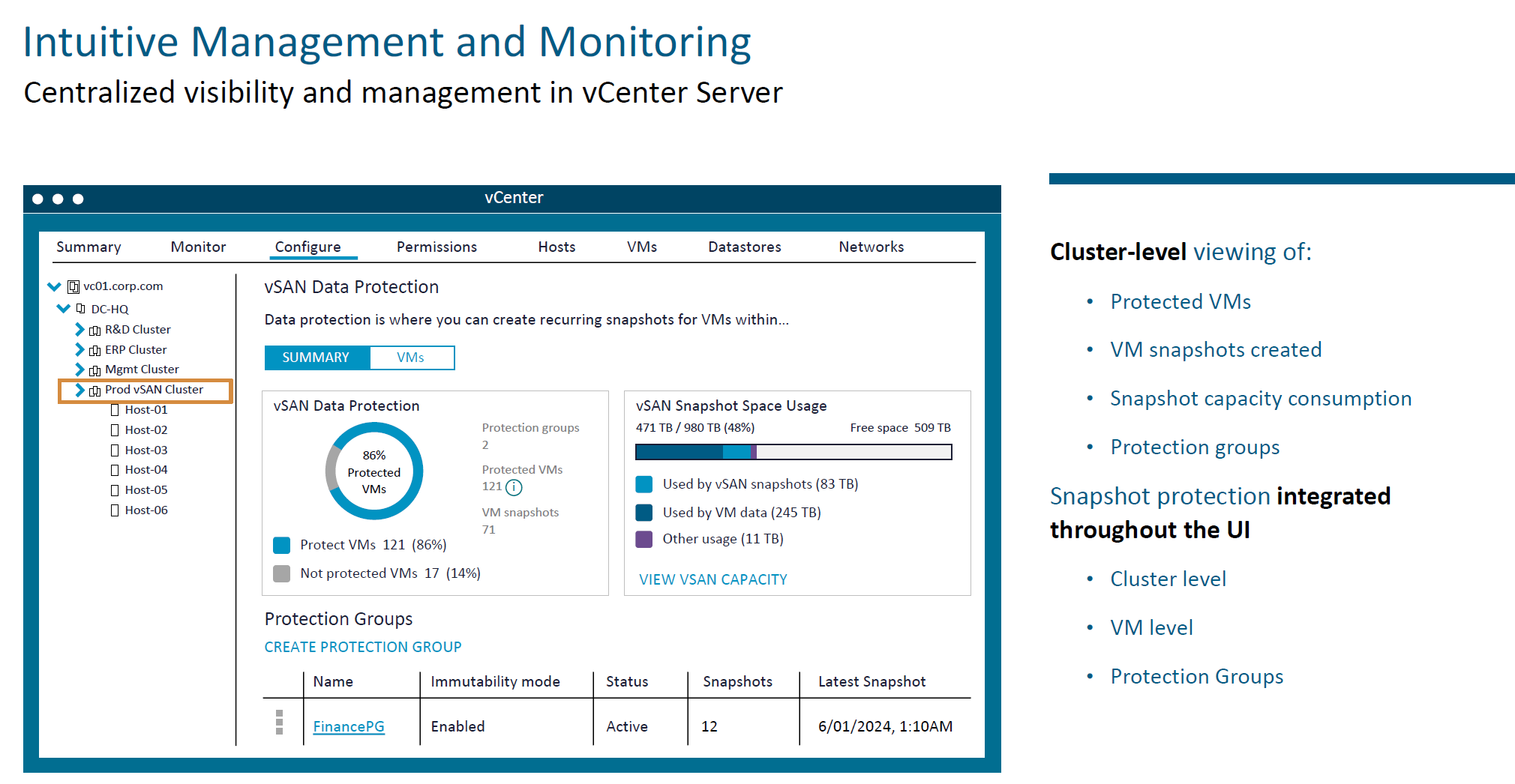
Most of the principals are the same as in SRM or VCDR - you specify PGs, set an Immutability mode, select static or dynamic selection of memberships (VM can participate in up to 3 PGs) and specify one or mode schedules (up to 10).
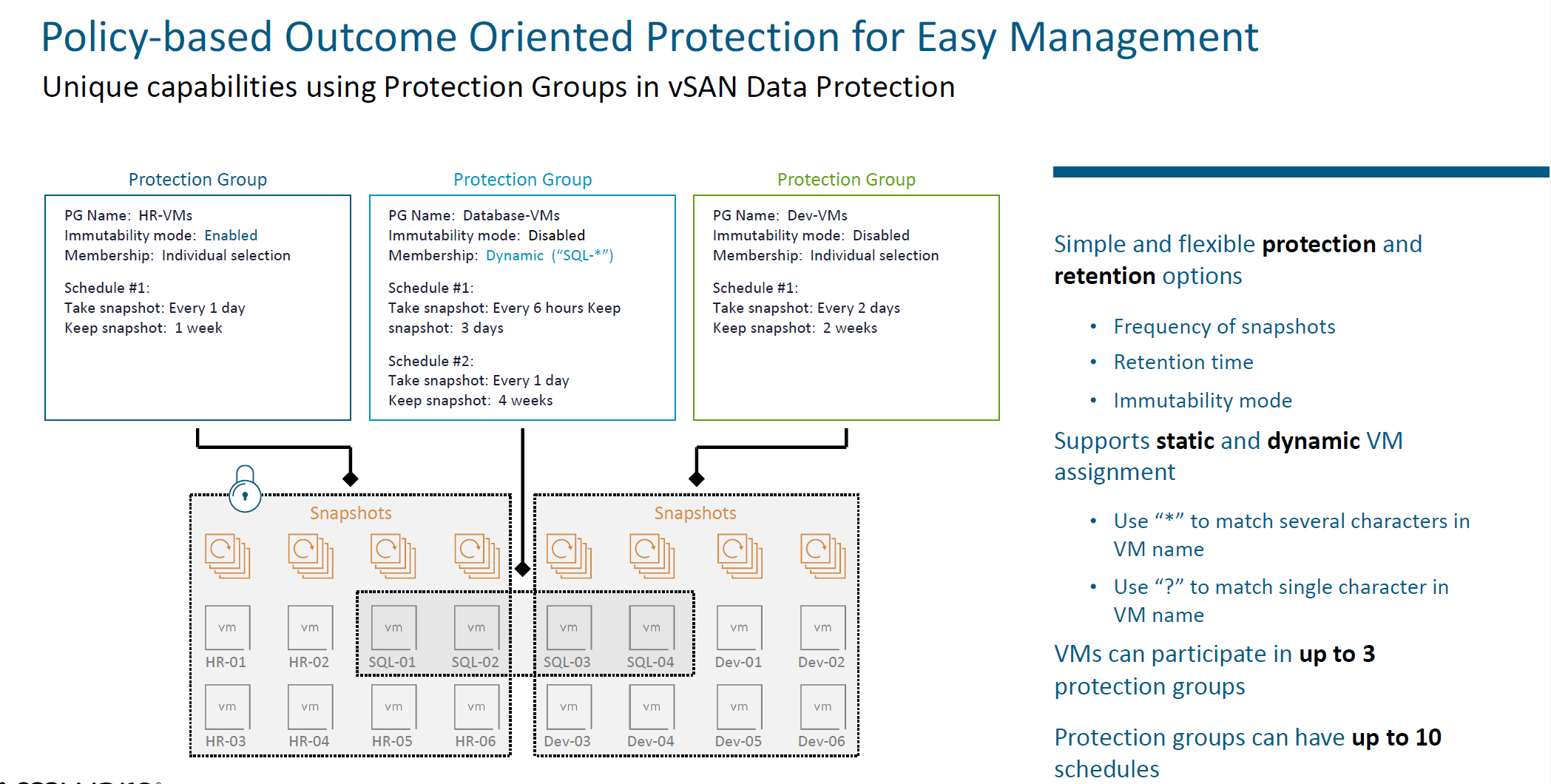
Together with VLCR we can build a complete data protection story. We can store created immutable snapshots, scan / validate them for clean restore points and rapidly pull those up in an isolated recovery environment in the cloud.
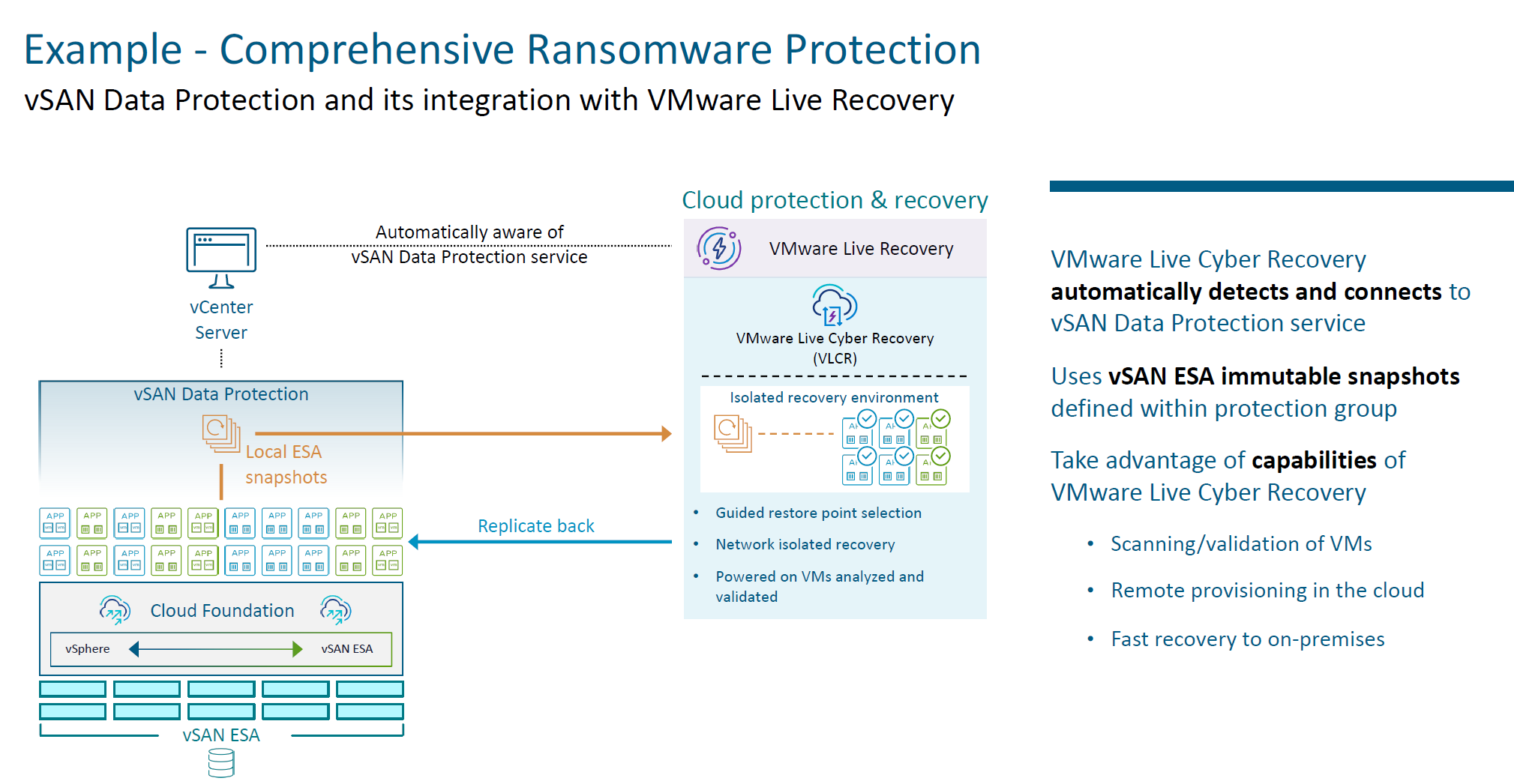
When you're using traditional snapshots, and you delete VM, your snapshots also gone with VM. Using the new mechanism, we do not delete scheduled snapshots when we delete a VM.
If you have malicious activity or something else, you can simply roll back to previous point. And it will be fast, because we don't need to copy data - it is a metadata pointer within the log structured file system to initiate that rollback.
Those options will be available in Snapshots tab of VM to initiate these operations to revert VM.
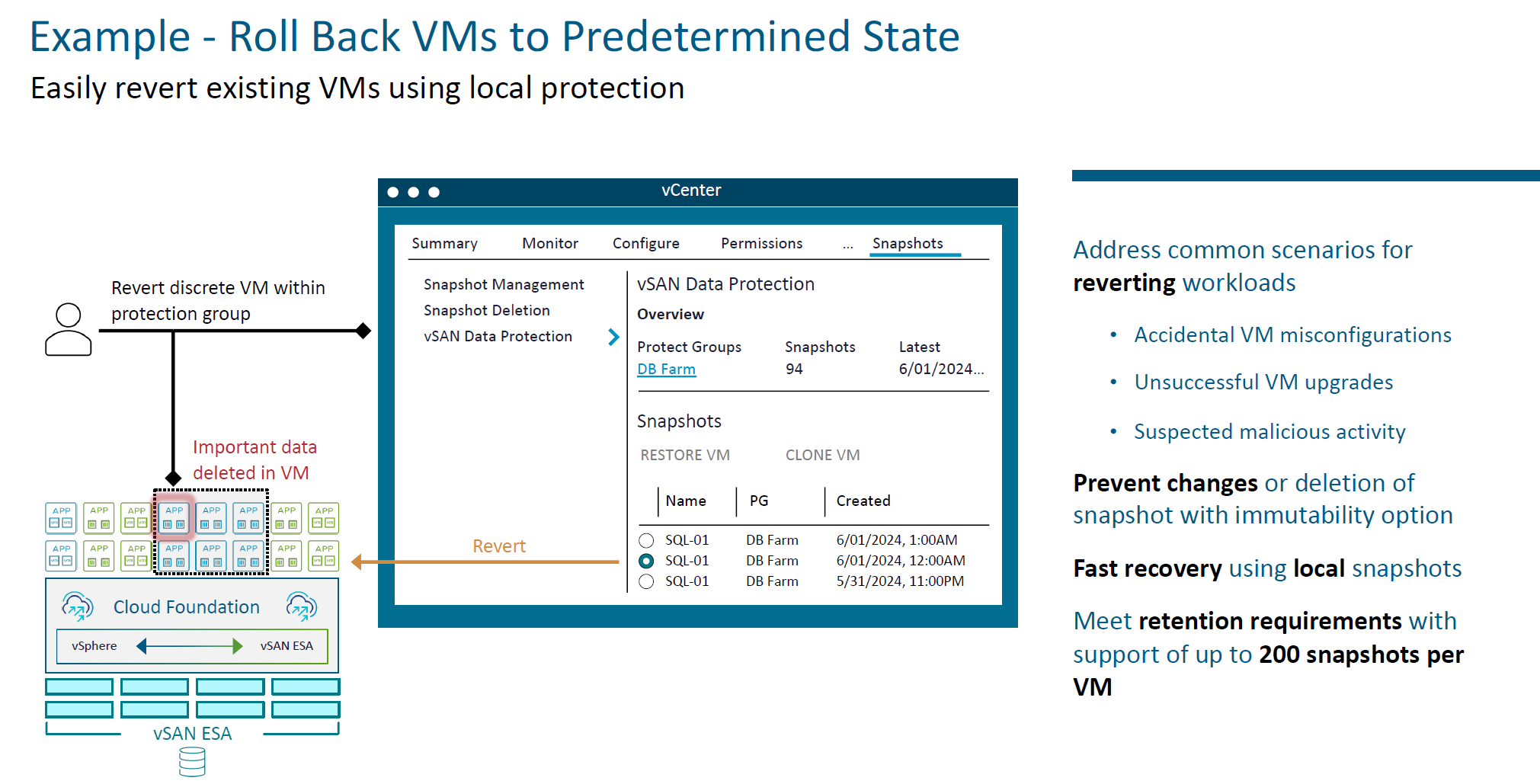
This is a separate workflow: if you deleted a VM, and it is not in inventory anymore (they are missing from the cluster) - simply choose Missing from the cluster tab, and you will find objects that are not in inventory, but have Data Protections.
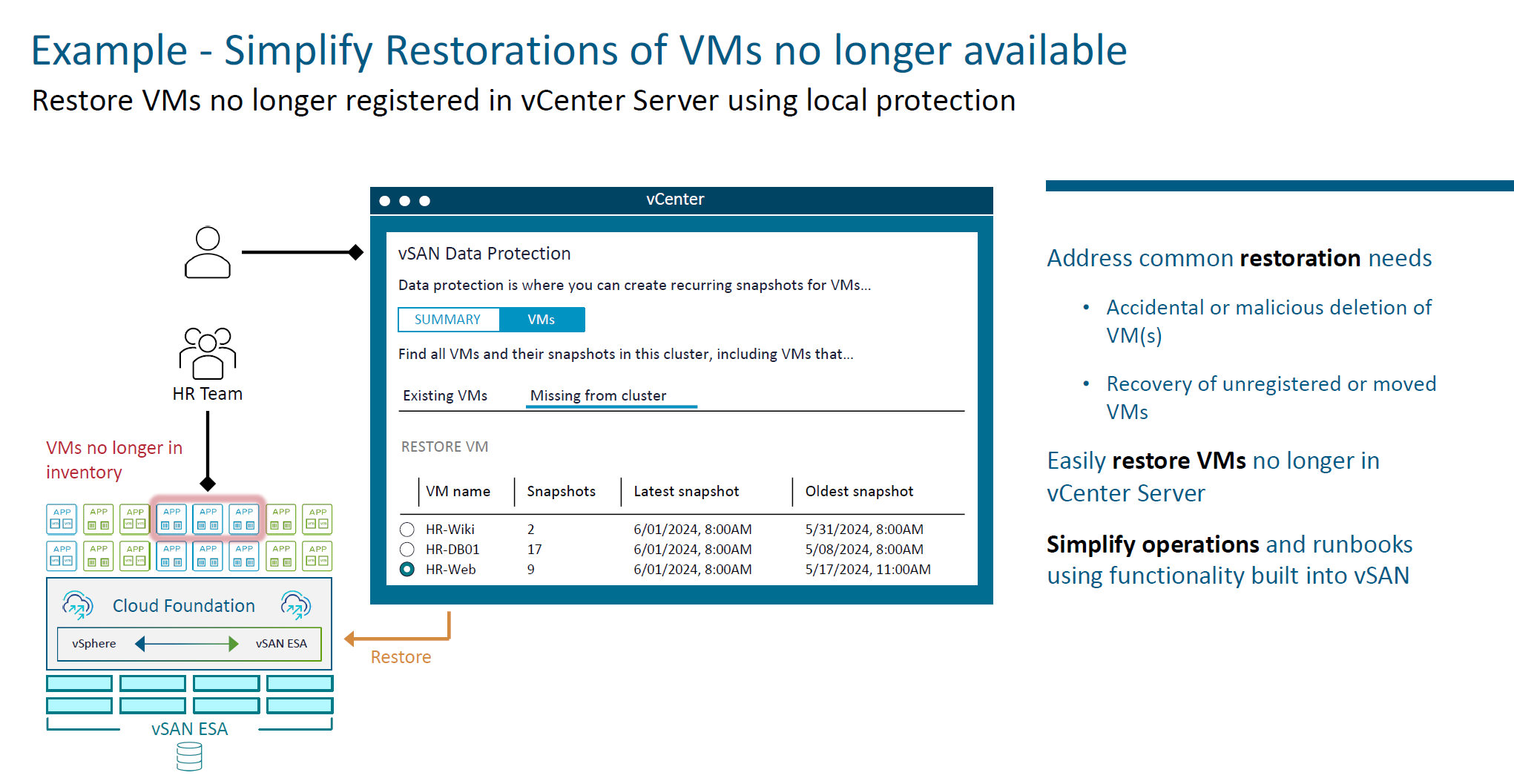
New engine is also useful when you need to make some tests that requires to have a clone of VM. For example, copying VMs with large database will not be a problem anymore for making some DBA experiments.
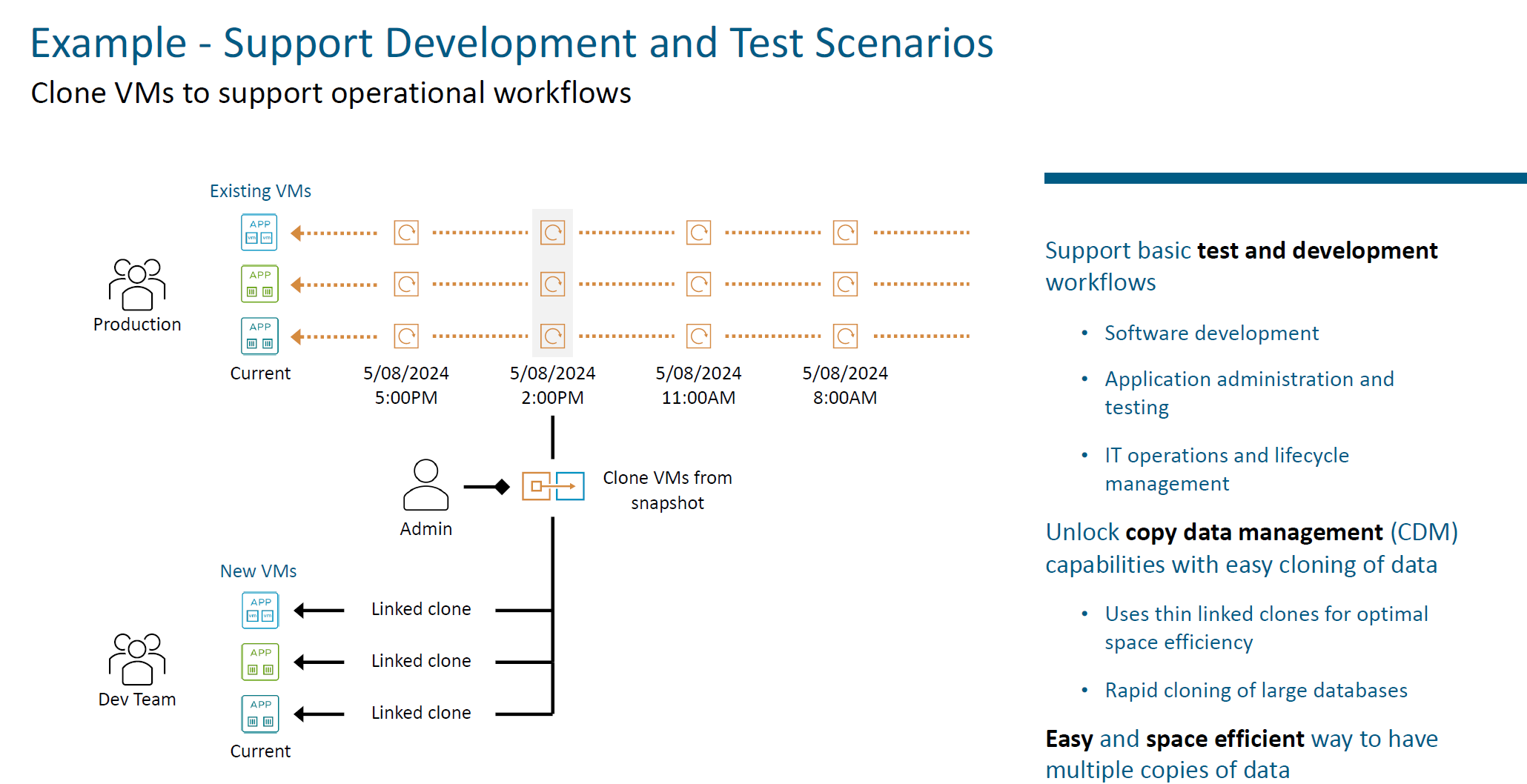
New feature is included in vSAN license as a part of VCF / VVF.
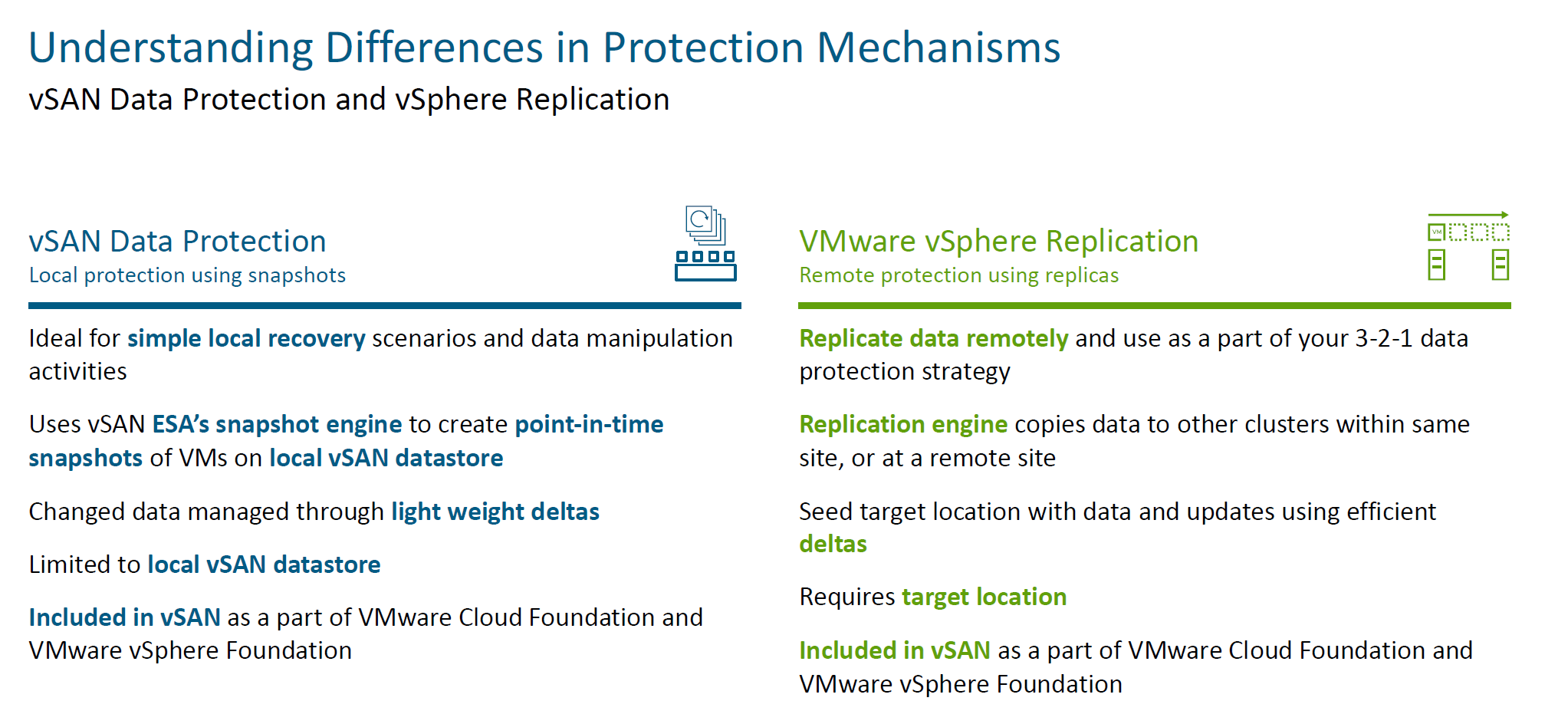
- Flexible Topologies
New topology and deployment options for vSAN ESA offers unbound scalability and flexibility to meet customer needs.
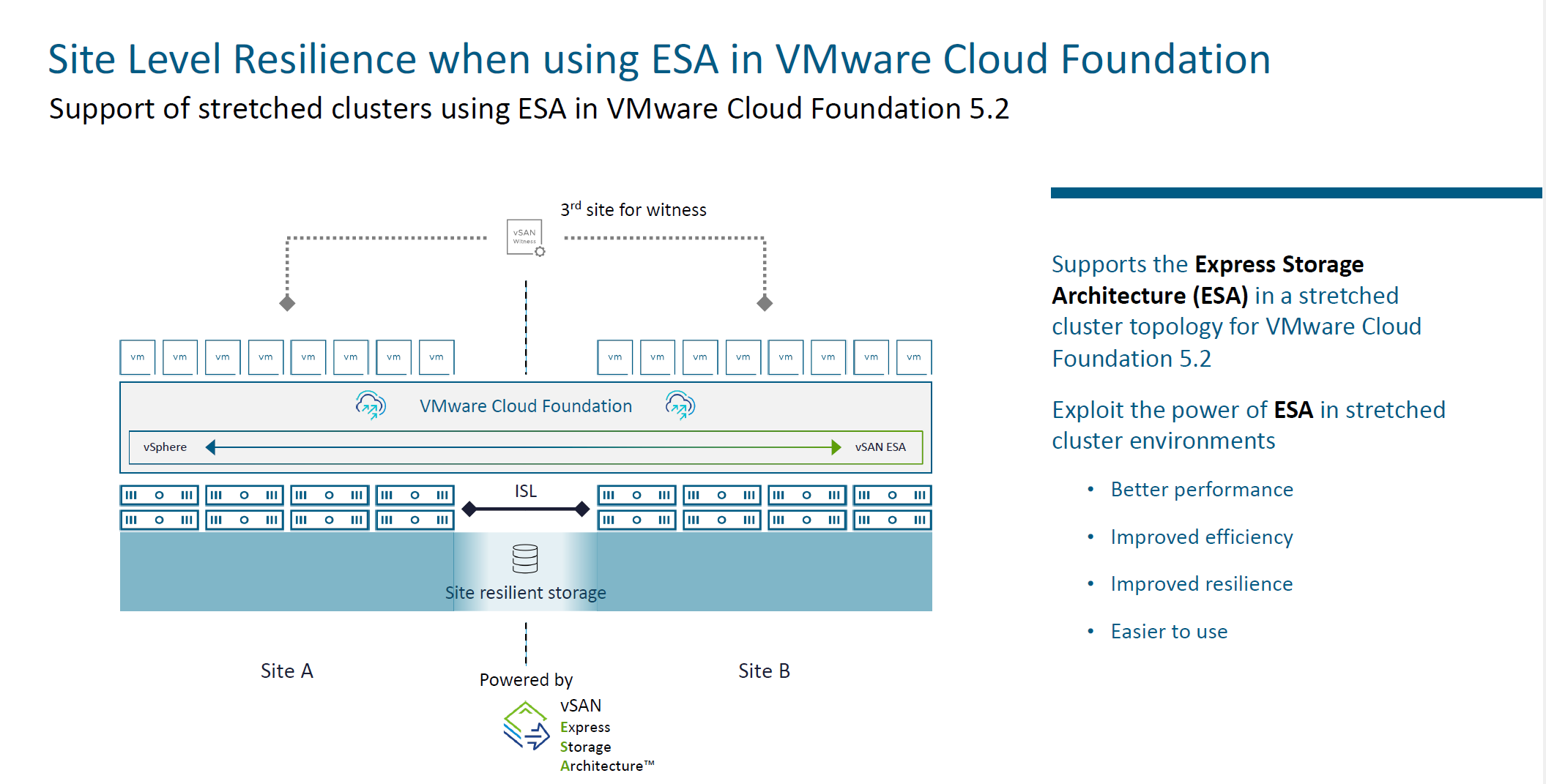
Support for the Stretch clusters using Express Storage Architecture (ESA) that replaces step-by-step OSA (Original Storage Architecture). This is supported for both Management and Compute Workload domains. This allows you to have truly A-A synchronously replicated clusters.
- vSAN Max as Principal Storage
Support for vSAN Max as principal storage in VMware Cloud Foundation. Provides shared storage with options for aggregated (using vSAN HCI) or disaggregated configurations (using vSAN Max).
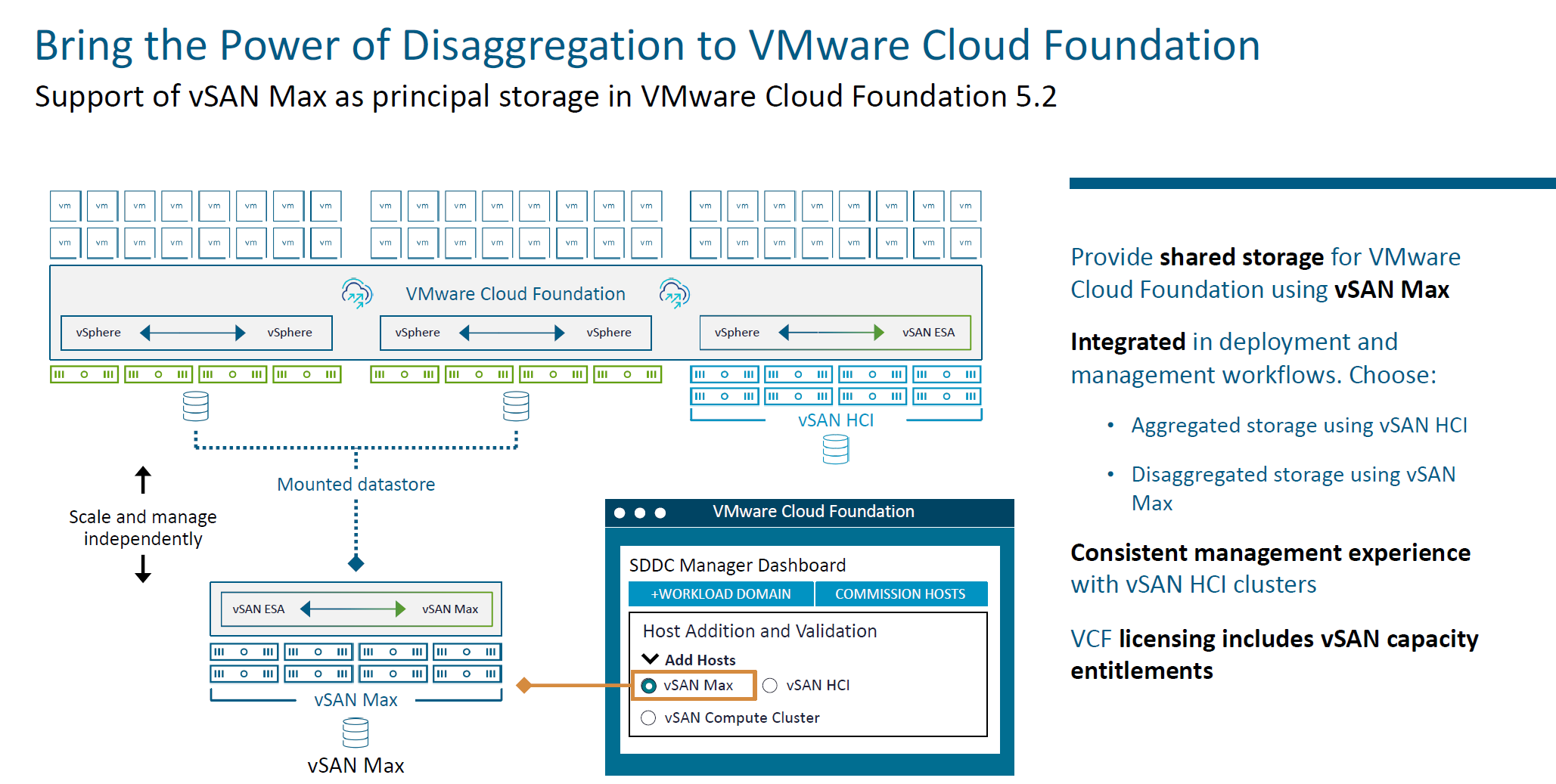
- Improved Scalability with vSAN File Services
Support for up to 250 file shares per cluster. Increases the number of supported shares, beneficial for cloud-native workloads and legacy systems.
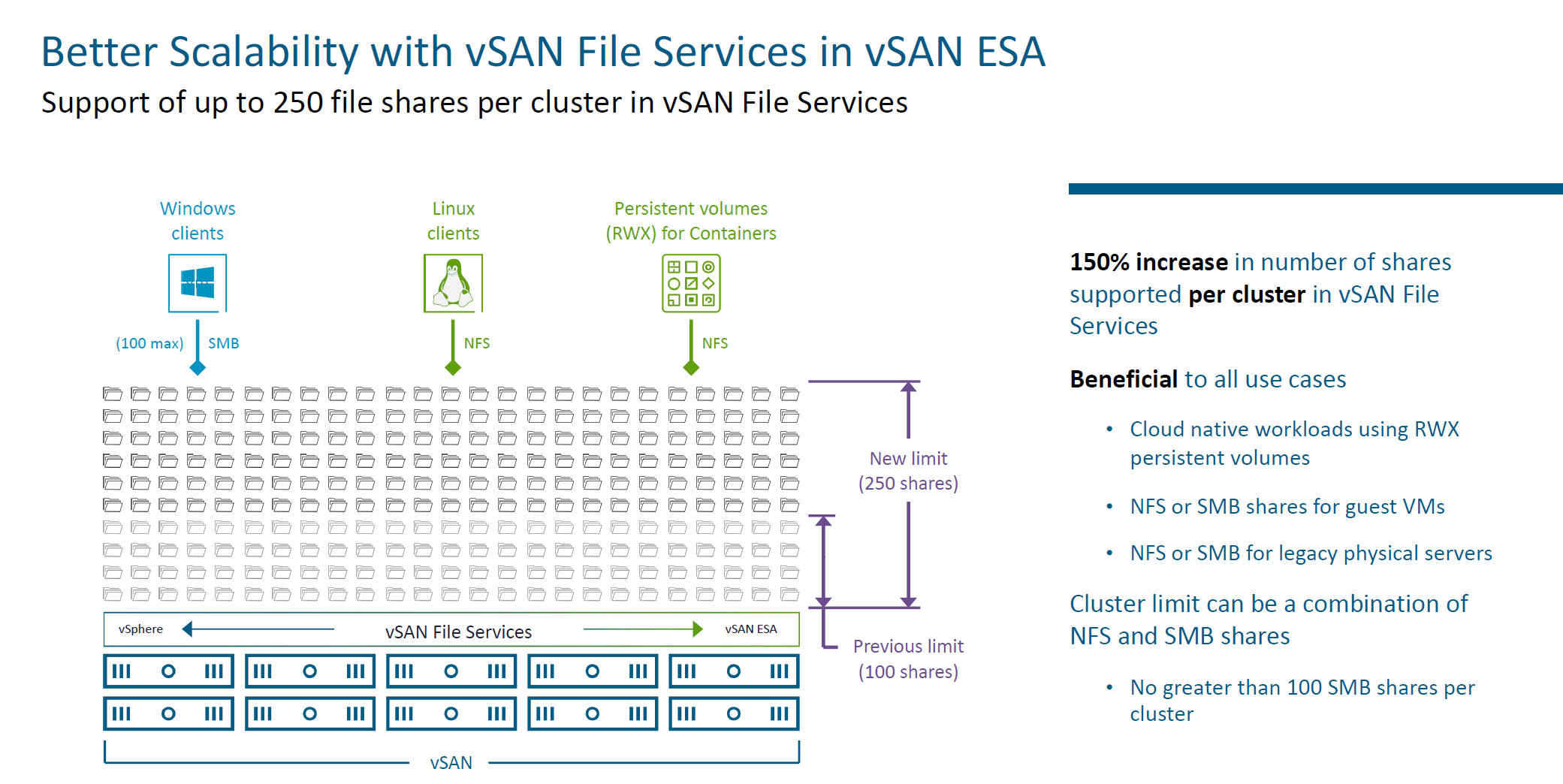
- Enhanced Management and Monitoring
Now we have a better visibility into the performance I/O path. I/O trip analyzer can check multiple VMs at the same time, and it will show the whole I/O path of that virtual machine - like network interfaces, storage devices, RAIDs and if there's storage latency appearing this will show you where it is coming from and who we can blame. Nobody is cancelling ESXtop, checking metrics in Aria Operations, but it will make admins life easier.
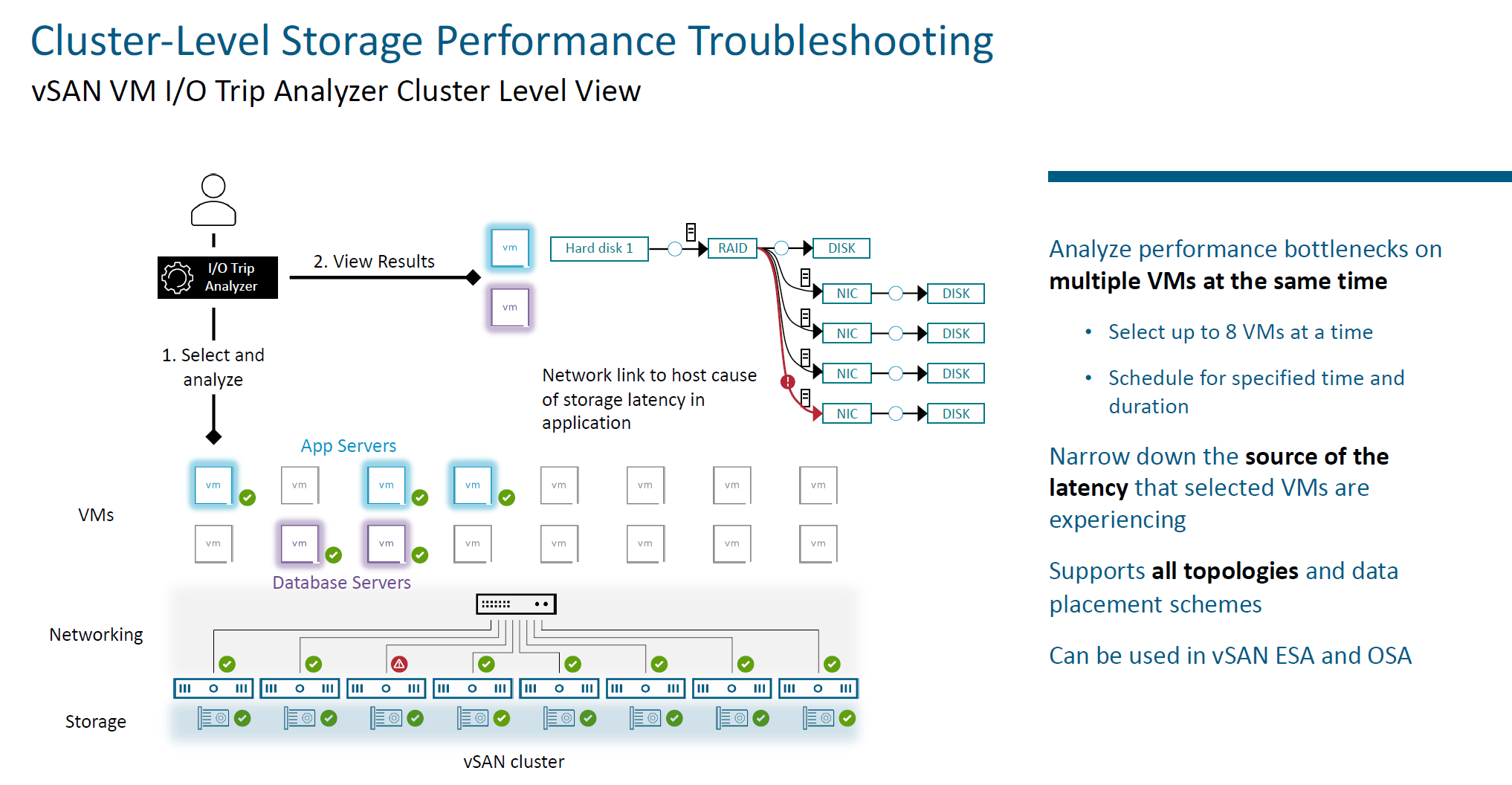
New built-in storage device and network intelligence will save time in diagnosing, troubleshooting, and routine operations.
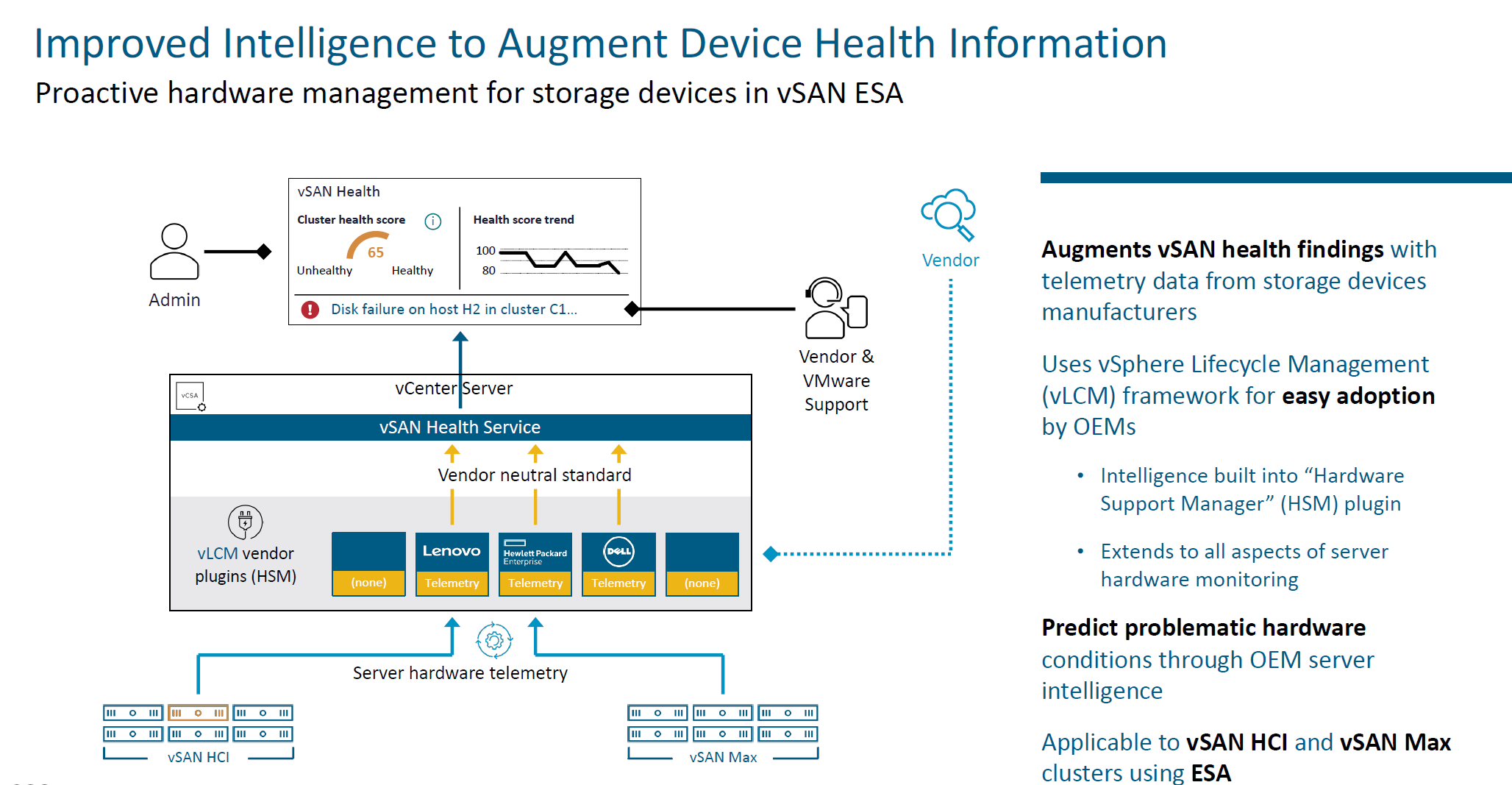
Augments vSAN health findings with telemetry data from storage device manufacturers. Changes in Intelligence allows predicting problematic hardware like a failing storage device.
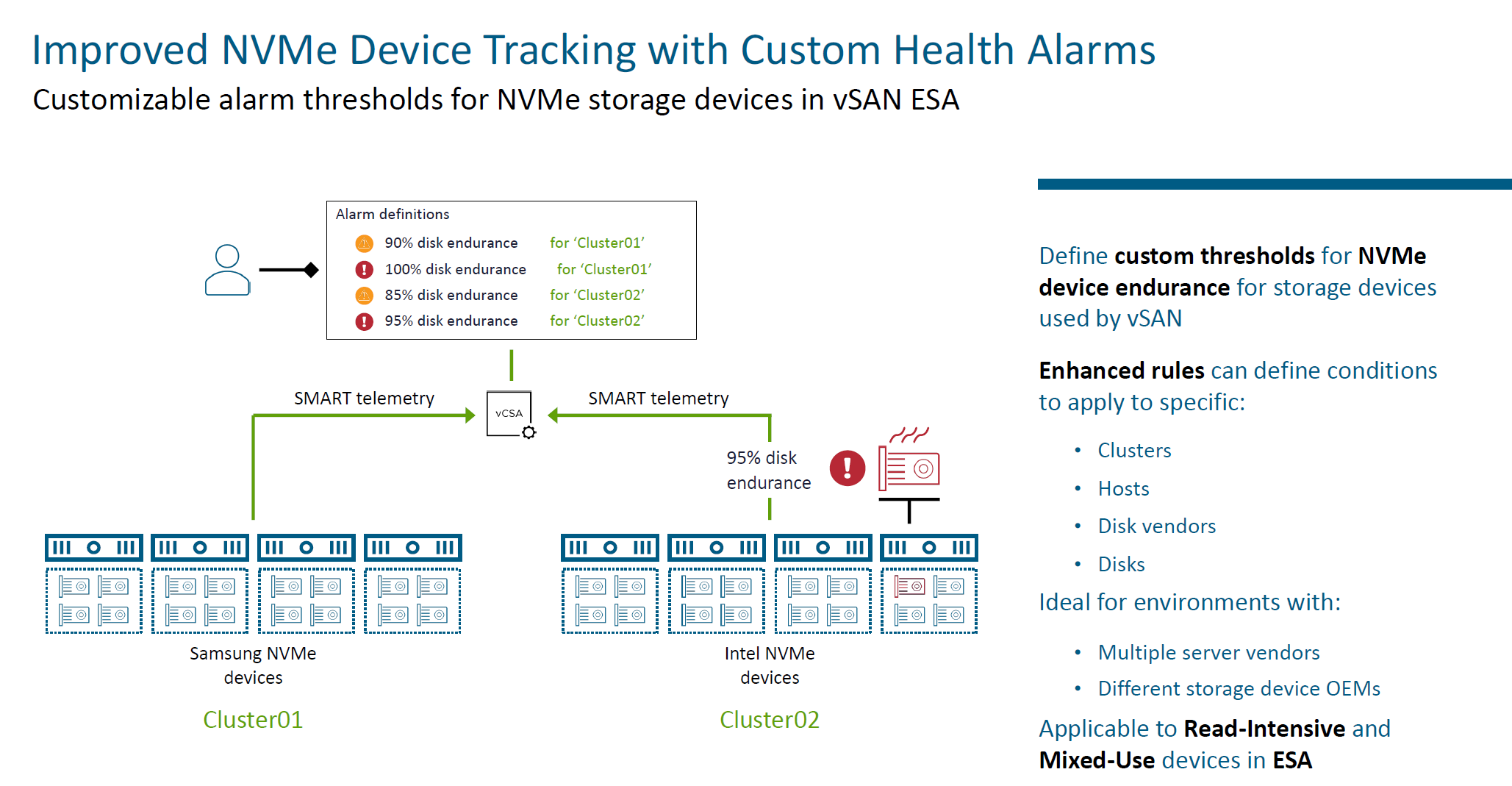
Custom Health Alarms: In previous version we have new capabilities to track some smart thresholds, and now we can set up custom thresholds for NVMe device endurance.
Conclusion
VMware vSAN 8 Update 3 brings significant improvements in data protection, scalability, and management. By leveraging the new features and capabilities, businesses can ensure their workloads are secure, resilient, and efficiently managed.
Comments?
Leave us your opinion.