Introduction
VMware Cloud Foundation (VCF) 5.2 introduces significant updates and features designed to enhance infrastructure modernization, security, and developer productivity. This release aims to streamline cloud operations and improve overall efficiency.
- SDDC Manager Enhancements
- Ability to import existing vSphere infrastructures into Cloud Foundation, extending SDDC Manager’s inventory and lifecycle management.
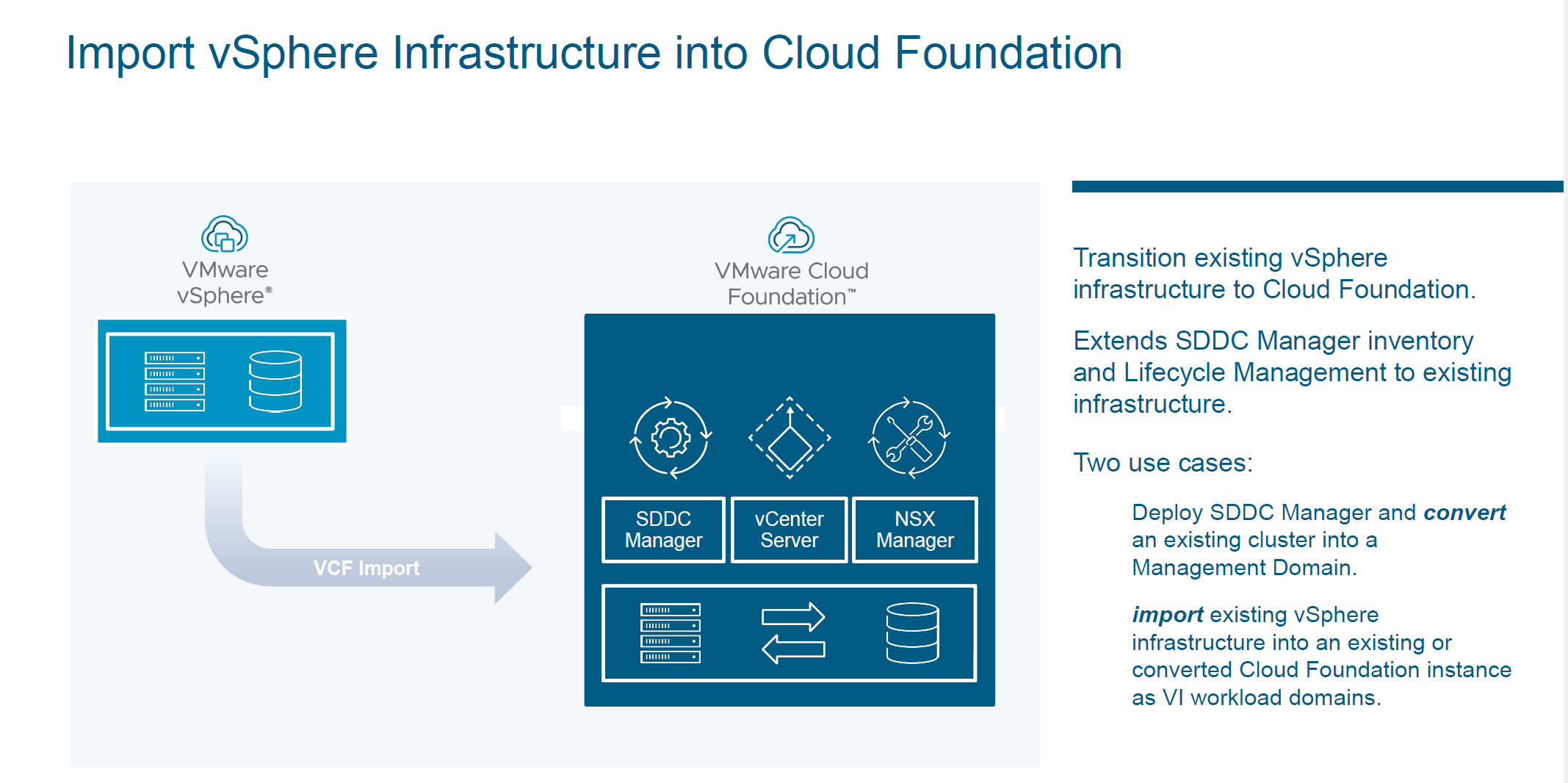
One of the most significant updates in SDDC Manager is the ability to import existing vSphere infrastructures into Cloud Foundation. This capability allows organizations to extend SDDC Manager's inventory and lifecycle management to their existing environments, providing a unified management experience. By integrating existing infrastructures, businesses can streamline operations and reduce the complexity of managing multiple environments.
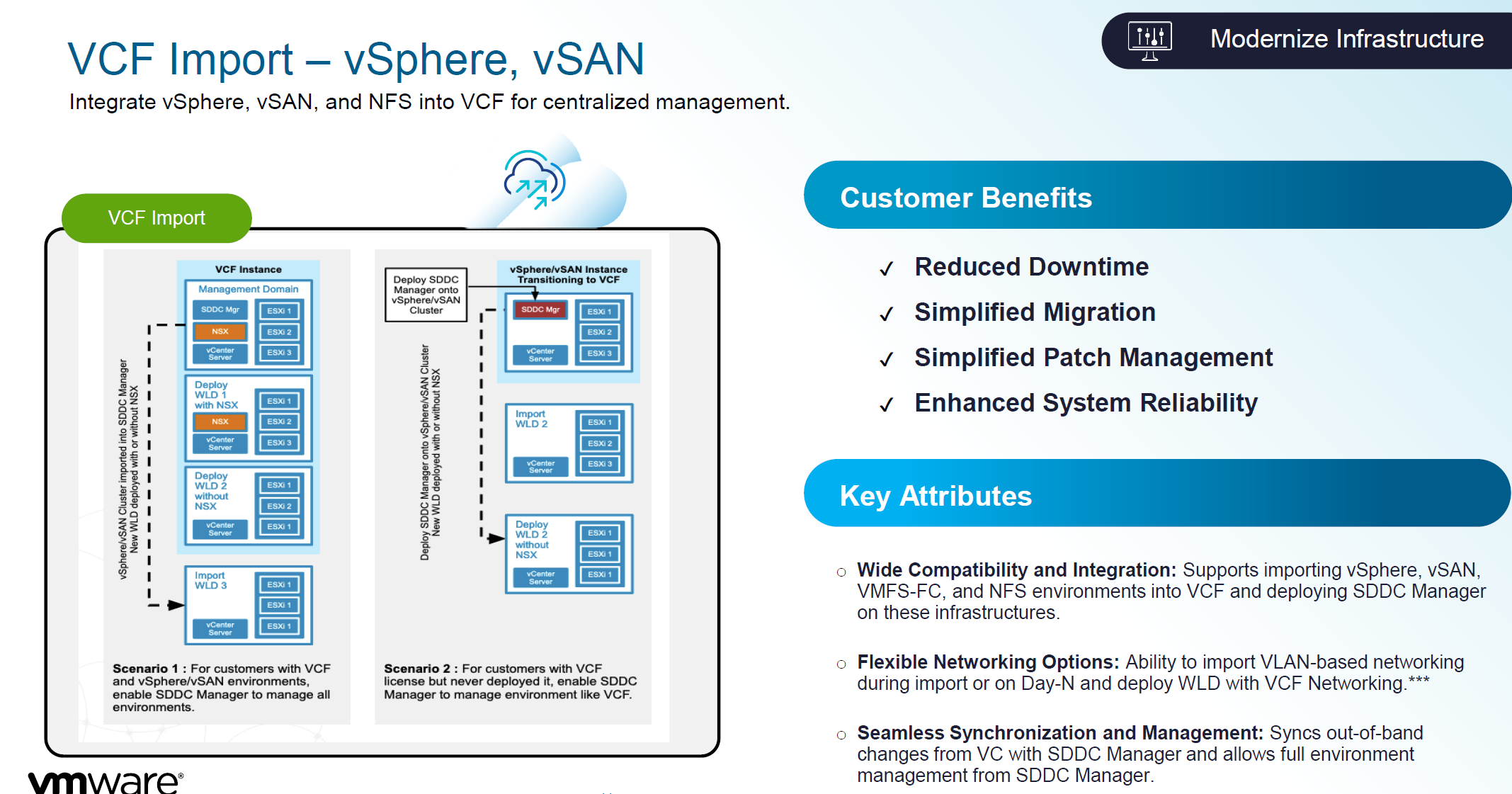
Steps for adding Brownfield infra to VCF:
- We need to deploy SDDC Manager appliance (not using Cloud Builder) to the infrastructure. For VCF 5.2 we will use BOM and here is a requirement to have vSphere version 8.0.3.
Deploying SDDC Manager appliance
- Download import scripts (python scripts), connect to SDDC Manager using SSH and upload them to SDDC Manager and unpack them.
Upload and unpack import scripts
- Prepare commands to validate configuration of cluster that you need to add to VCF as Management Domain using example command:
python3 vcf_brownfield.py check --vcenter 'your-fqdn-vcenter.sddc.lab' --sso-user 'administrator@vsphere.local' --sso-password 'VMware123!' --vcenter-root-password 'VMware123!' --domain-name 'mgmt' --backup-password 'VMware123!' --local-admin-password 'VMware123!VMware123!' --skip-nsx-deploymentCommand to run pre-checks for importing Brownfield infra to VCF
- You can review YAML or CSV logs in output folder. If all green - proceed further and run the same command and change check to convert, agree with all steps:
python3 vcf_brownfield.py convert --vcenter 'your-fqdn-vcenter.sddc.lab' --sso-user 'administrator@vsphere.local' --sso-password 'VMware123!' --vcenter-root-password 'VMware123!' --domain-name 'mgmt' --backup-password 'VMware123!' --local-admin-password 'VMware123!VMware123!' --skip-nsx-deployment- After procedure is done, inside your vCenter cluster where SDDC manage is resides you will see new Resource Pool. Then check SDDC Manager infra for new hosts and Management domain.
To import brownfield Workload domain, you're using the same commands:
python3 vcf_brownfield.py check --vcenter 'your-workload-vcenter.sddc.lab' --sso-user 'administrator@vsphere.local' --sso-password 'VMware123!' --vcenter-root-password 'VMware123!' --domain-name 'Workload' --backup-password 'VMware123!' --local-admin-password 'VMware123!VMware123!' --skip-nsx-deploymentFlexible Edge Deployment Options
- Remotely Managed Standalone Edges: Ideal for air-gapped environments, these standalone edges can be managed remotely, ensuring security and operational efficiency.
- Centrally Managed Far Edge Deployments: Designed for remote sites, these deployments offer centralized management, adapting to diverse deployment scenarios and ensuring consistent operations across distributed infrastructures.
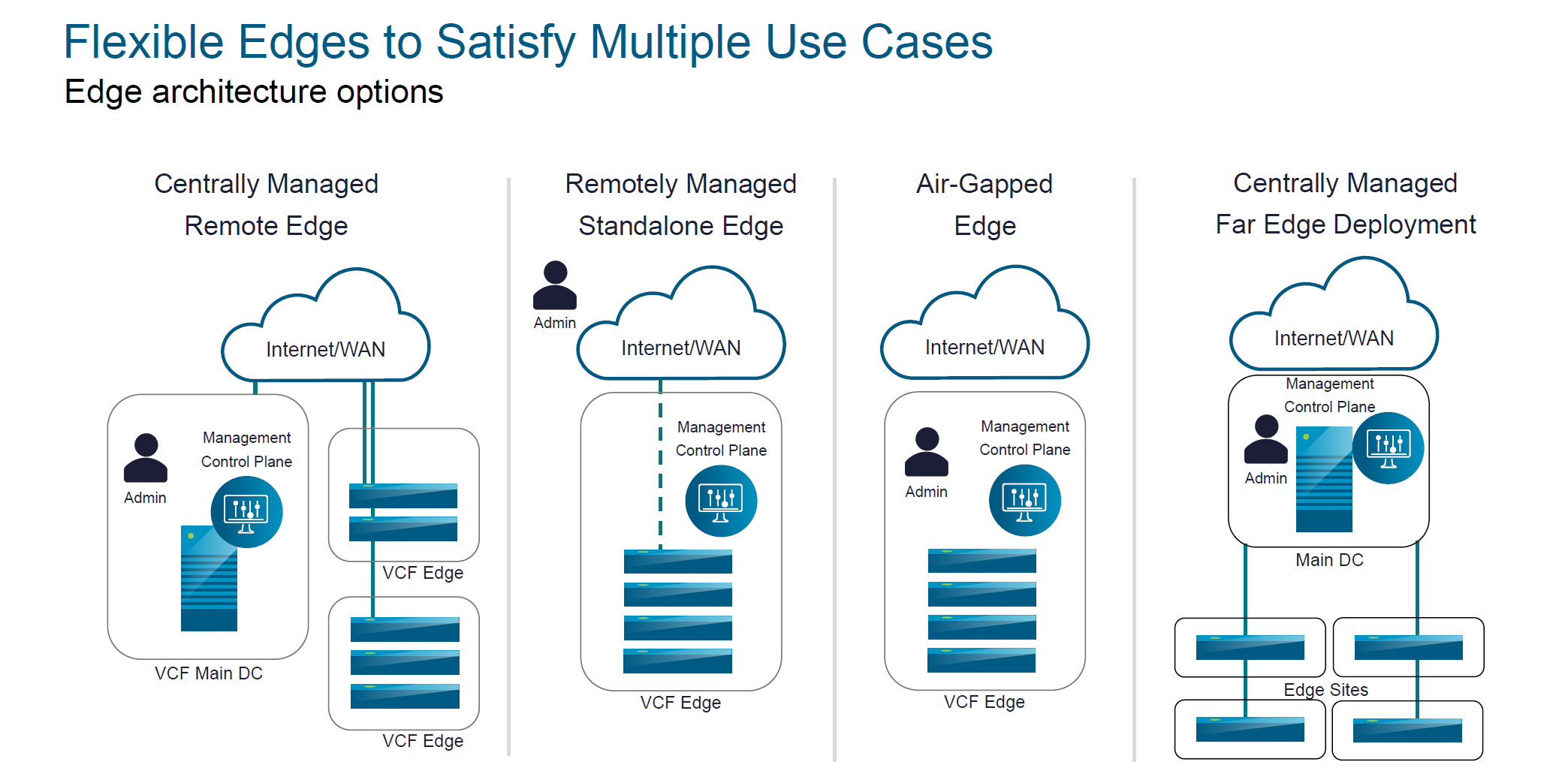
Updated Bill of Materials
- SDDC Manager 5.2
- vSphere 8.0 U3 (ESXi, vCenter, TKG)
- vSAN 8.0 U3
- NSX 4.2.0
- Aria Suite Lifecycle 8.18
- HCX 4.10
- Aria Operations for Networks 6.12.1
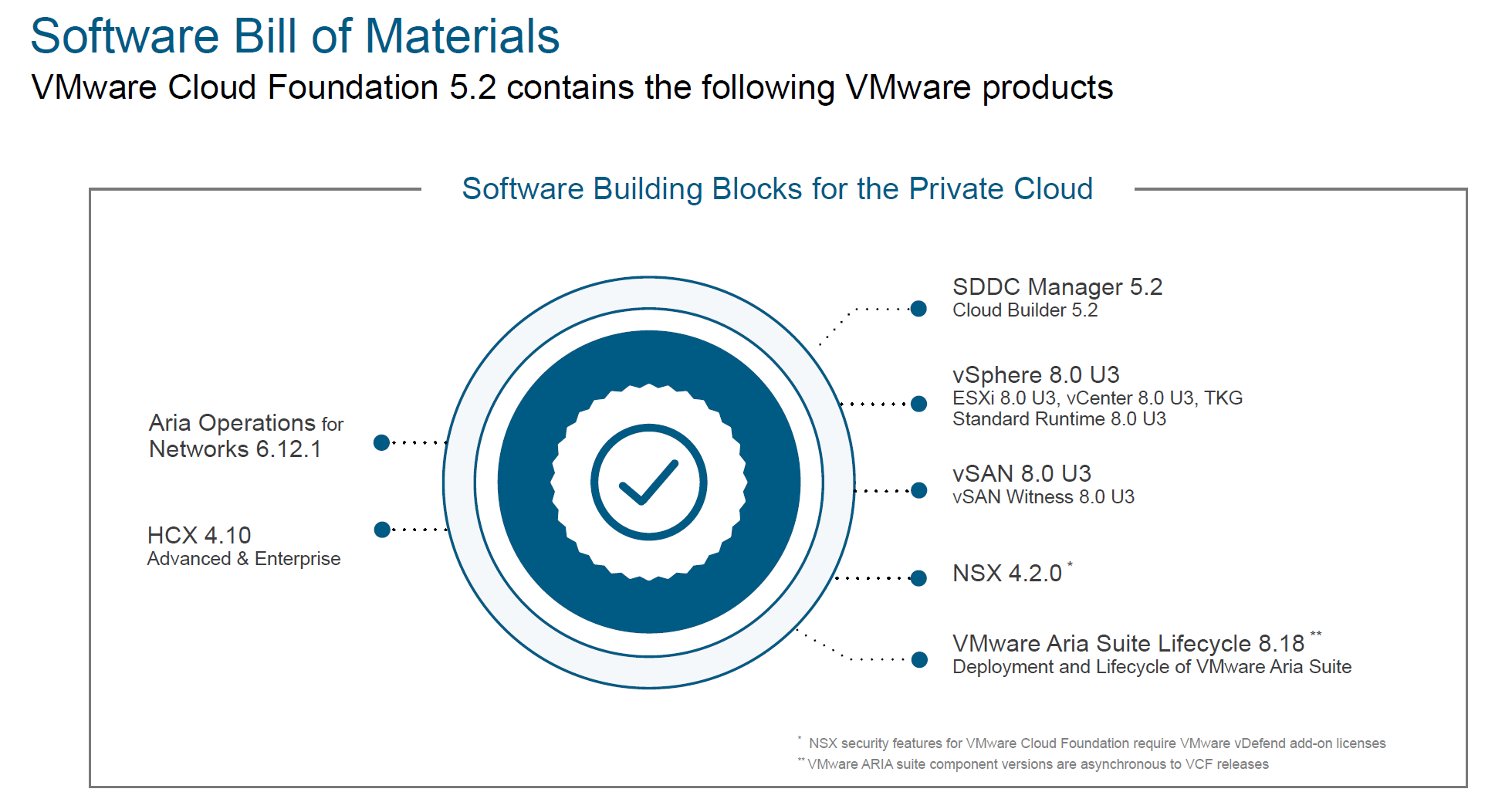
Refined Lifecycle Management
- Independent Upgrades: SDDC Manager now allows for independent upgrades without requiring a full stack upgrade. This decoupled process ensures that new features and improvements can be applied promptly, minimizing downtime and maintaining system stability.
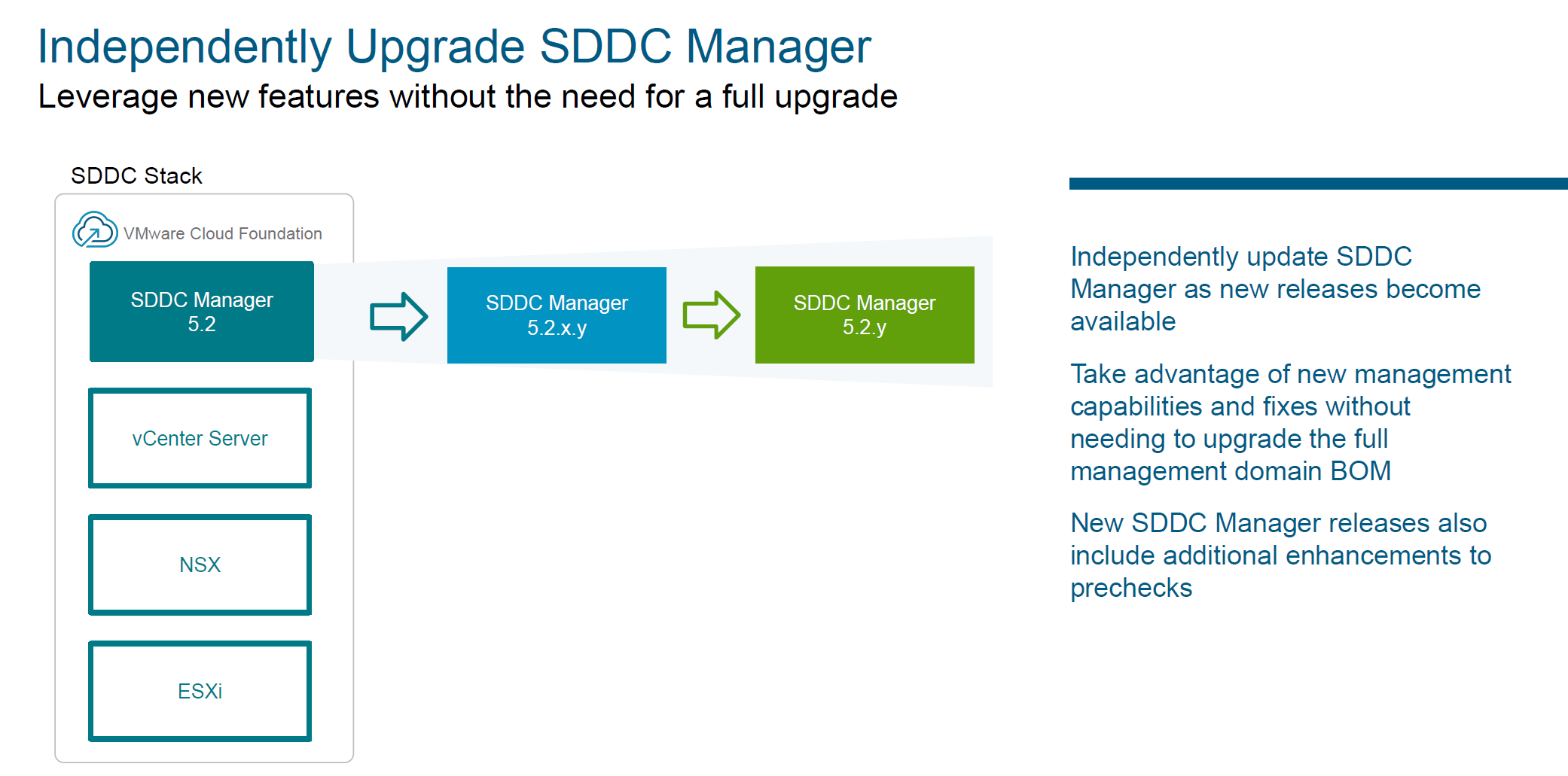
- Simplified Patching: A new graphical interface streamlines the patching process, making it easier to apply patches and updates. This interface provides intuitive tools for managing upgrades and patches, ensuring compatibility and upgradeability.
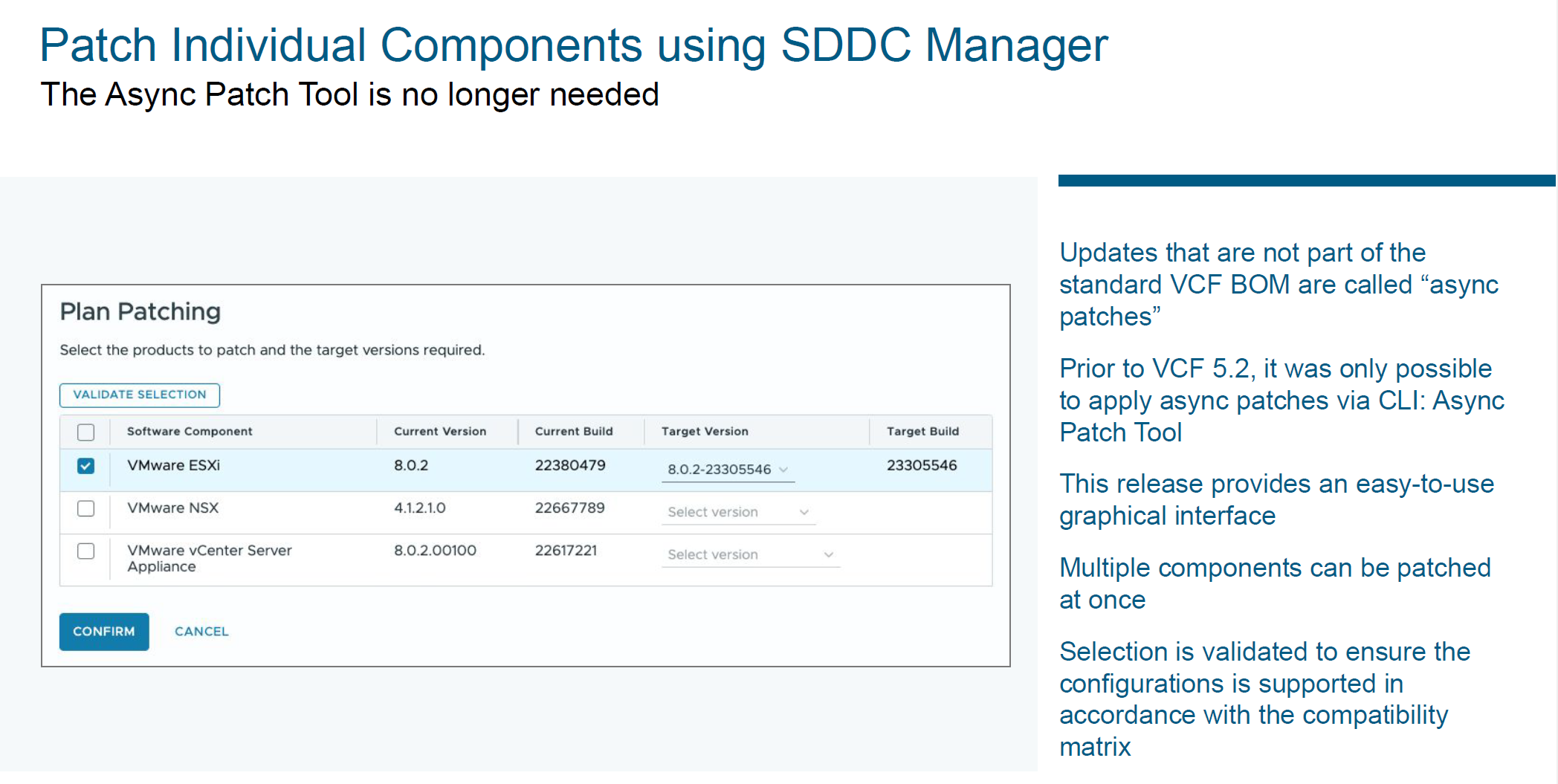
- vSphere Live Patching: Utilizing new feature Partial maintenance mode to eliminate tasks like VM evacuation and host reboot to apply on-the-fly patches to ESXi.
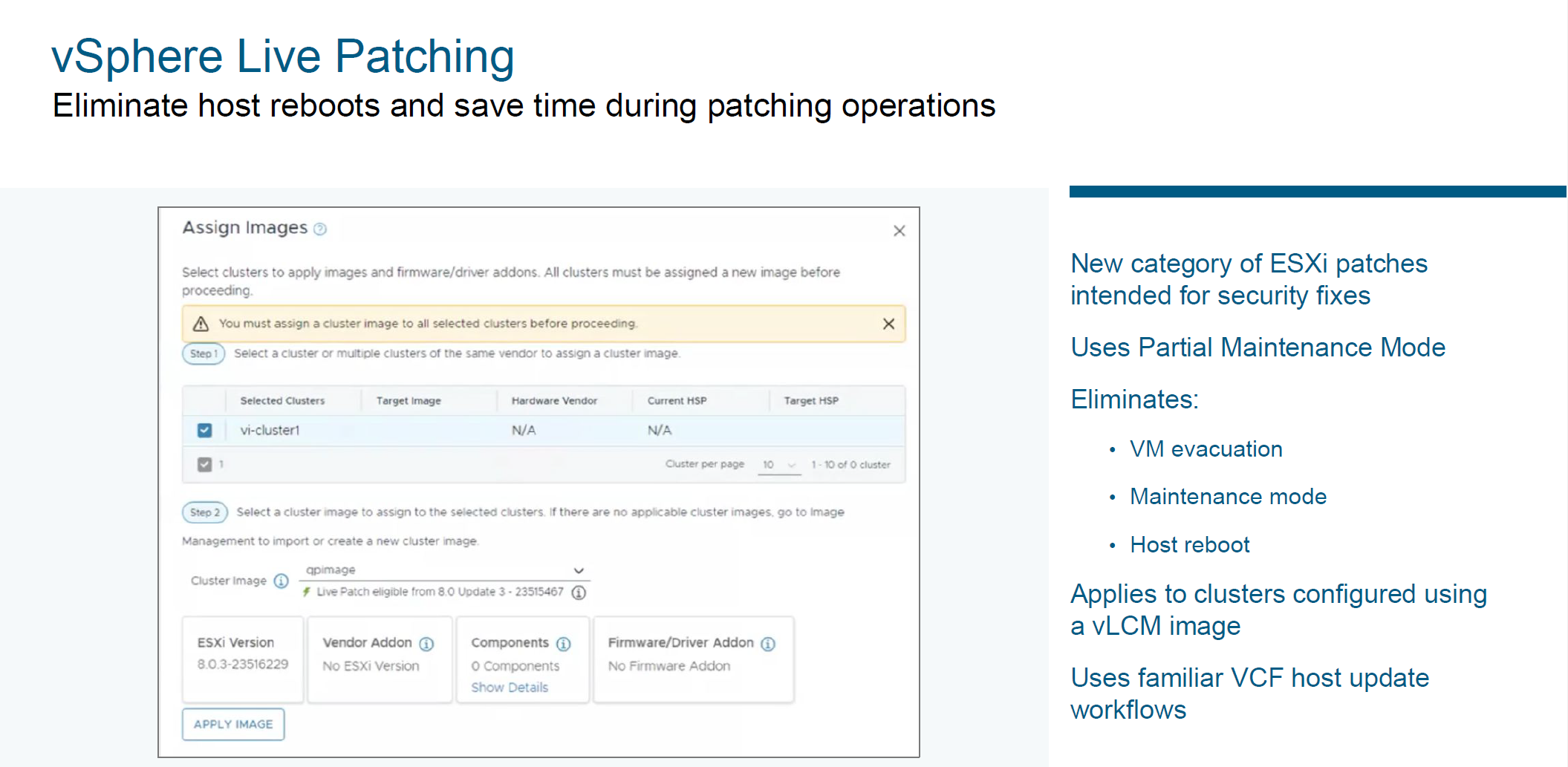
- Simplified Deploying of Patched Domains: Admins can deploy new domains and clusters which align to the patch levels applied to the management domain
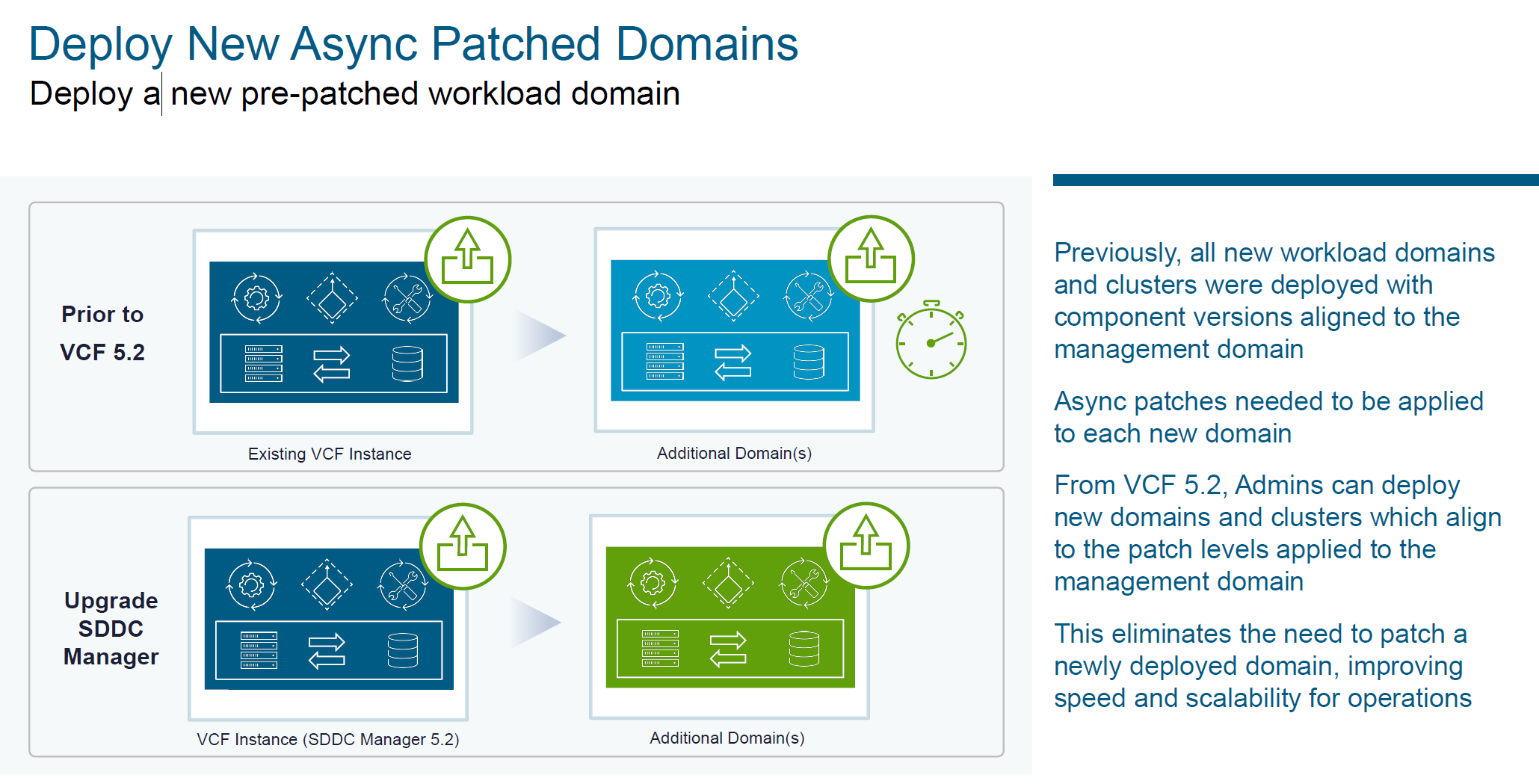
- Offline Depot Local Patch Repository: You can use web-servers as an offline depot for all of your SDDC Manager and store bundles there to distribute across sites.
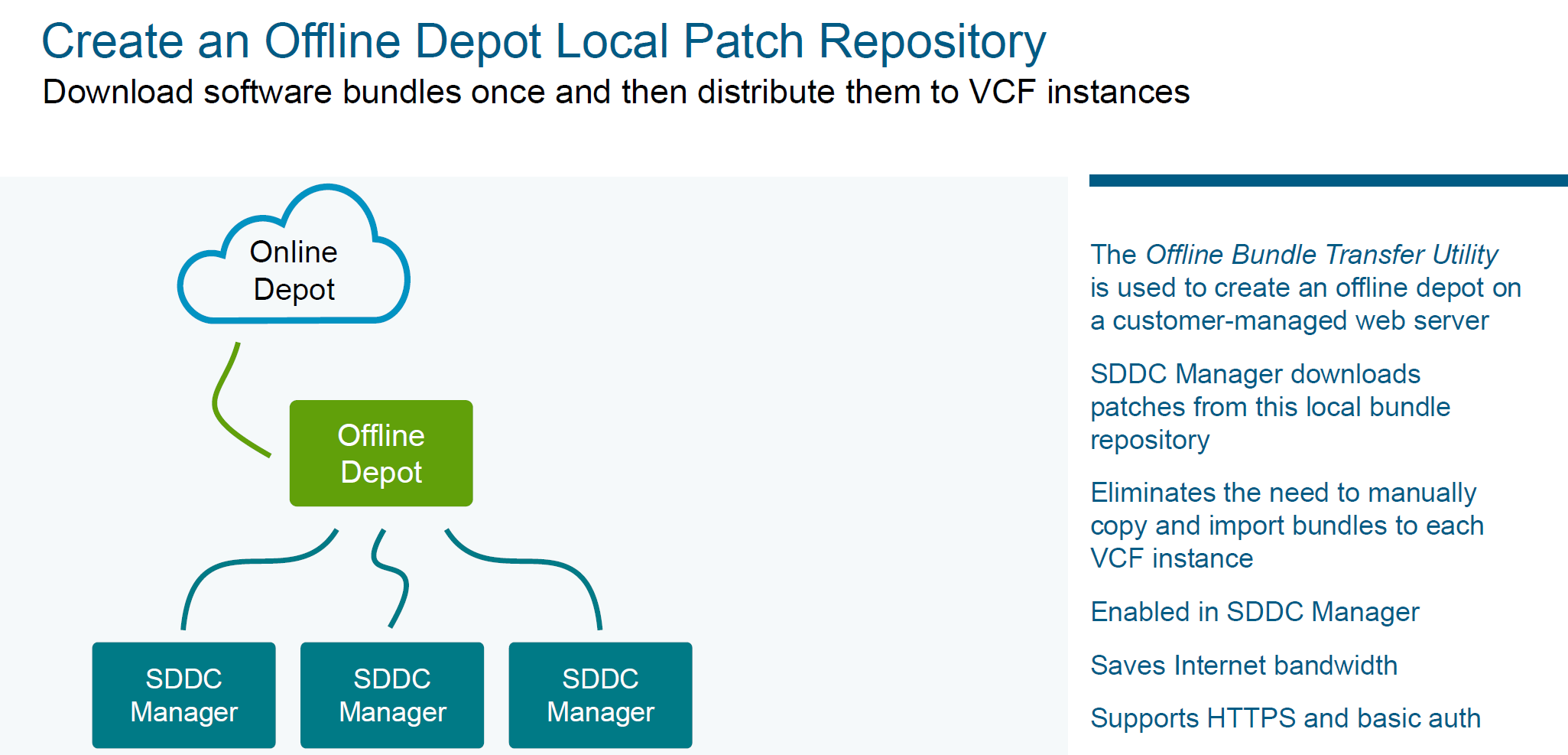
Advanced Security and Compliance
- Enhanced Security Measures: SDDC Manager includes advanced security features utilizing Identify Federation support with Microsoft Entra ID and proxy access with Authentication.
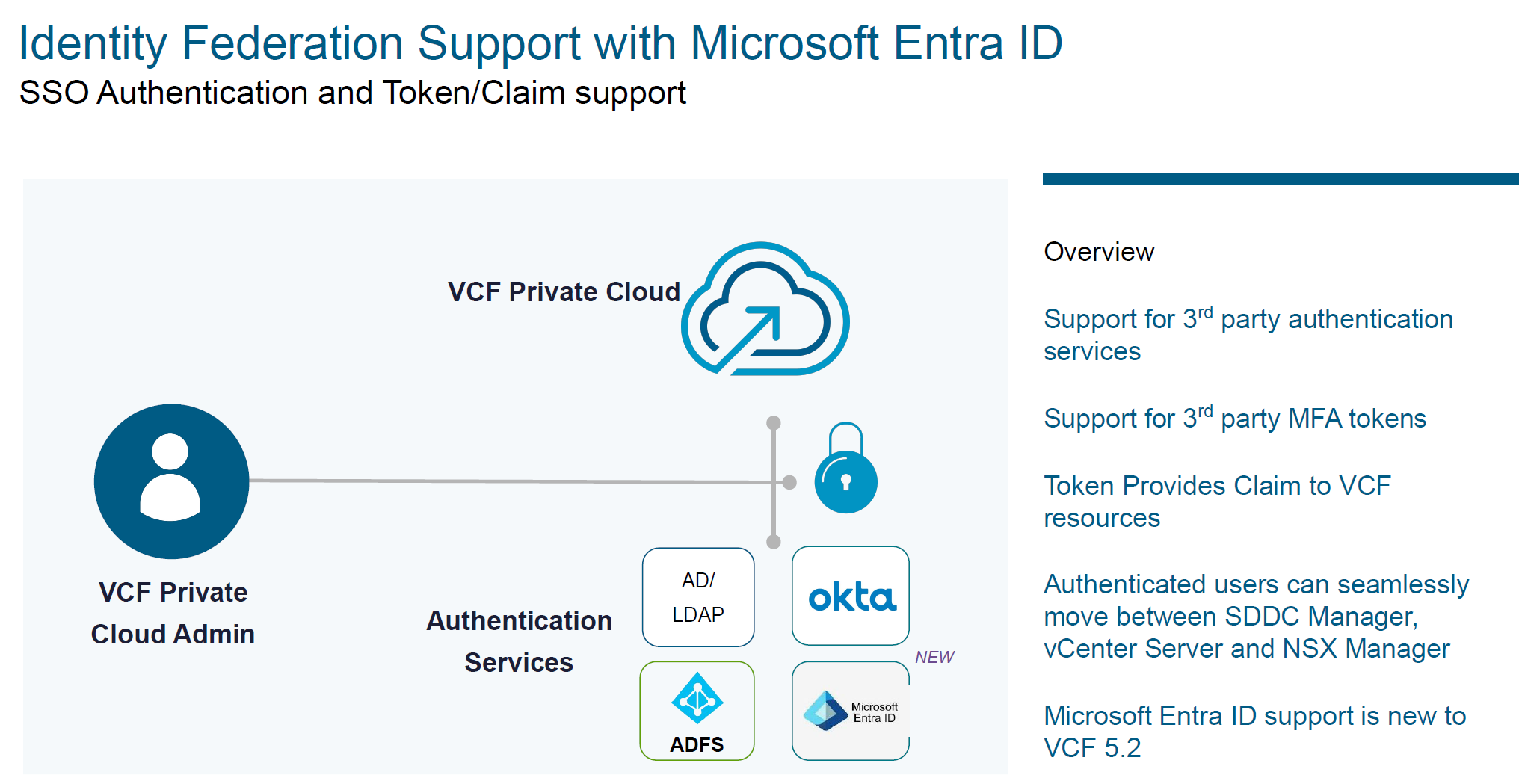
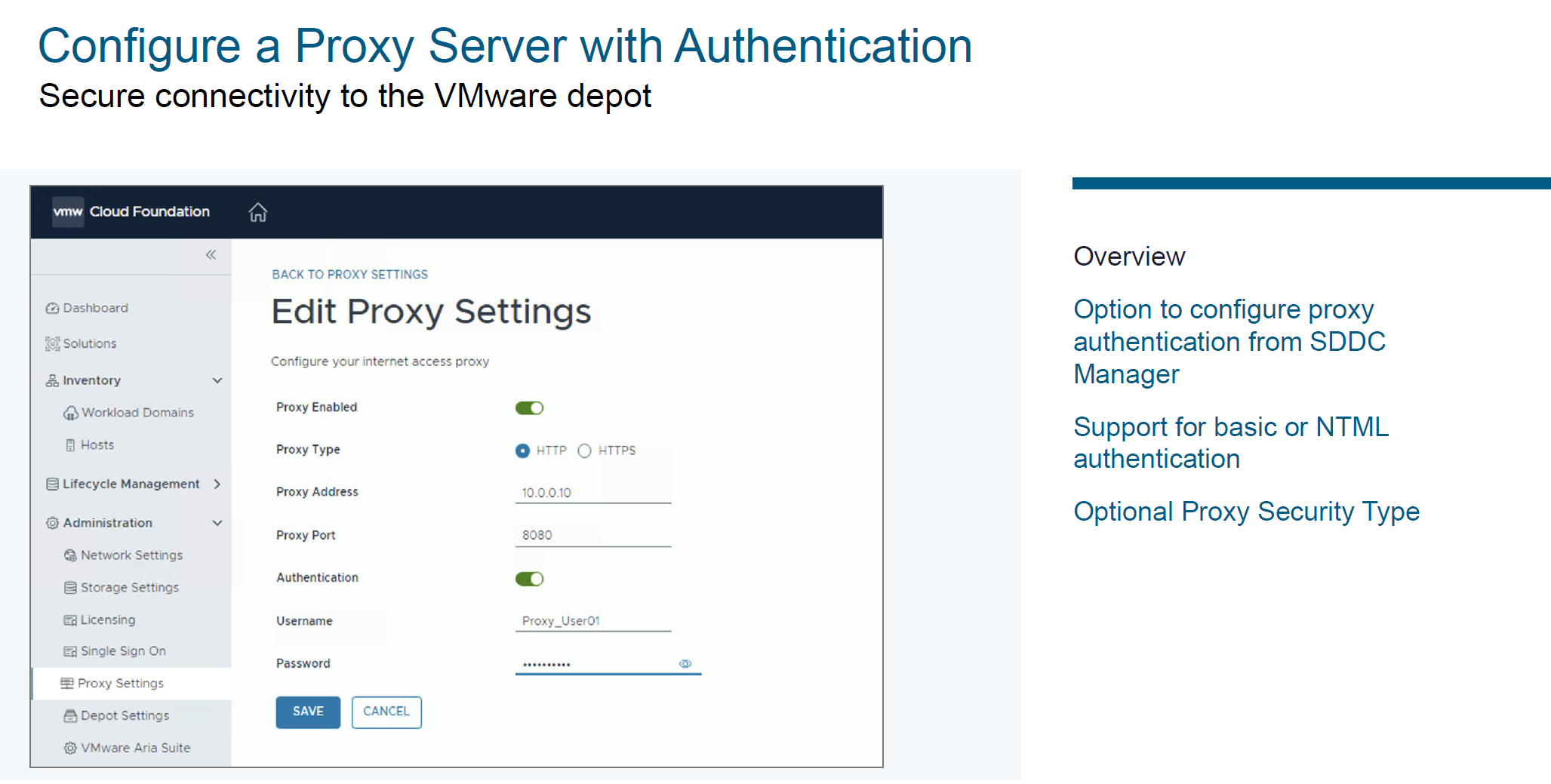
Conclusion
VCF 5.2 delivers comprehensive enhancements that drive infrastructure modernization, improve security, and enhance the developer experience. These updates make it an ideal platform for managing complex and scalable cloud environments.
Comments?
Leave us your opinion.